Photoshop Tutorial: Create Photo Realistic Drop Shadows By Mapping Them To Your Image
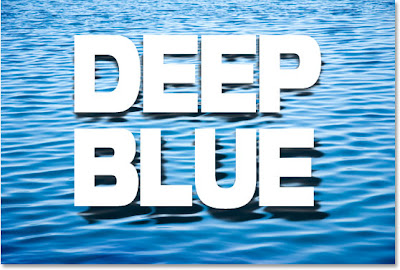
Brief Description: Let's face it, Photoshop's built-in drop shadow effect has it's limitations. It's fine for basic shadow effects, like making text appear to be raised slightly off the background on a web page, but if you're after something more photo realistic, the drop shadow on its own doesn't cut it.
With a little help though, we can turn those plain, uninteresting drop shadows into something much more realistic looking by "mapping" our shadows onto the image using what's called a displacement map.
Read Full Tutorial Here... (external link)
Labels: Special Effects







Great tutorial thanks. Here is drop shadow generator: Drop Shadow Generator
Posted by gembel |
October 2, 2008 at 10:52 AM
gembel |
October 2, 2008 at 10:52 AM