Make a Realistic Tattoo
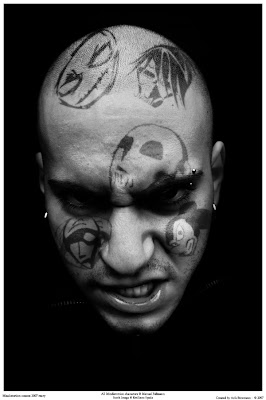
There are lots of tutorials on the web that claim to achieve a realistic tattoo effect. Usually these tutorials instruct the user to import an image they want to use as a tattoo and to set it to overlay. Out of experience I can say that this does NOT look like a tattoo. It looks like...well...an overlayed image.
In this tutorial I will be demonstrating an advanced technique to achieve a realistic tattoo. We will be using masks, adjustment layers, displacement maps and several brushing skills will be applied.
Labels: Special Effects







nice thank for your sharing and very nice..........
Posted by aliens infotech |
August 22, 2008 at 6:14 AM
aliens infotech |
August 22, 2008 at 6:14 AM